Over The Air Update*
*: This function is available only for 2020 or later models.
Service description
When a software/firmware update is available, a notifications via PUSH notification will be sent to you regarding update installation.
You can also check for the available update manually.
Receiving the software/firmware update notifications
To receive the software/firmware update notifications, refer to "Setting notifications from your mobile app".
Confirming the software/firmware update manually
-
Select [
 ] from the HOME screen.
] from the HOME screen.
-
Select "Manage Vehicles".

-
Select "FIRMWARE UPDATE".

-
Select "ACCEPT".
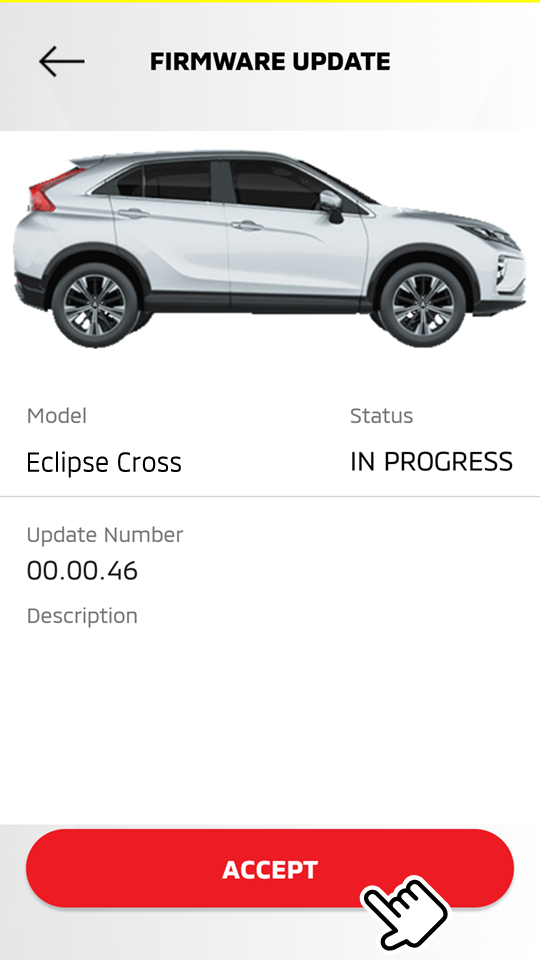
Important
Over the Air (OTA) update is an important tool for vehicle lifecycle management and provides the functionalities to carry out software updates. It helps to keep the vehicle secured with security patches, introduces new features, and extends the vehicle life span. Therefore, immediate update is recommended.
-
Download and installation of the update automatically begins and a notification via SMS is sent upon completion.
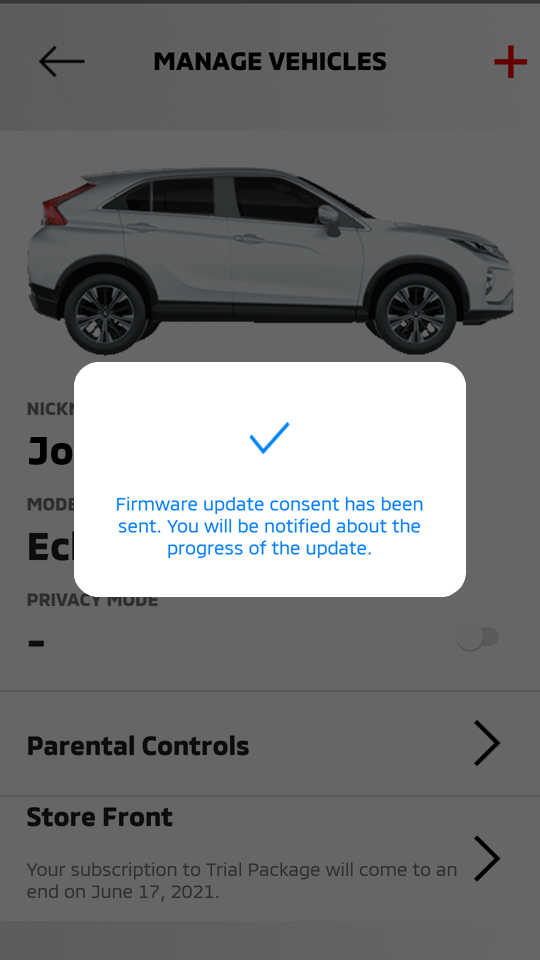
Important
If an error message is displayed due to download failure, installation failure, or any other reasons, contact your dealer or call center (1-888-564-1411).
Updating the software/firmware
-
When a notification regarding the software/firmware update is received, select "DETAILS".
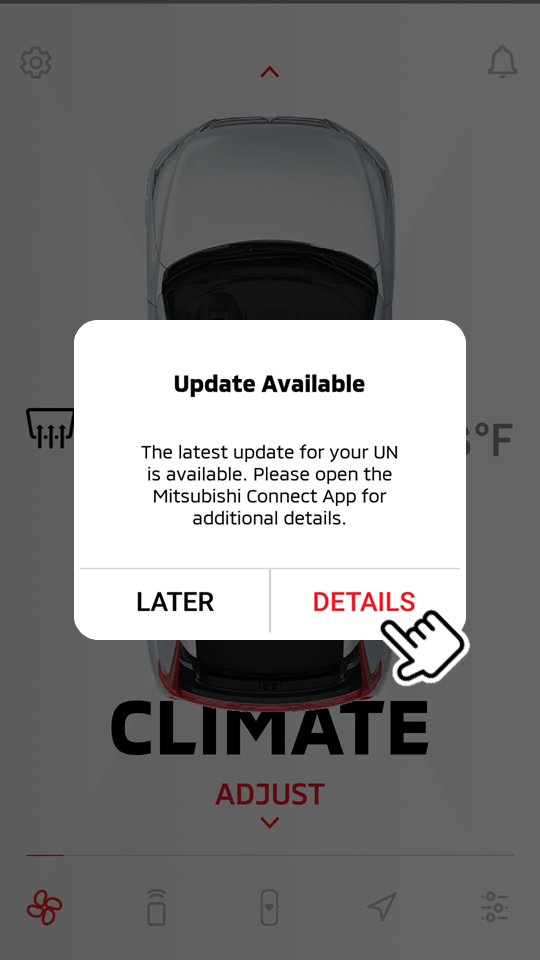
Important
-
Over the Air (OTA) update is an important tool for vehicle lifecycle management and provides the functionalities to carry out software updates. It helps to keep the vehicle secured with security patches, introduces new features, and extends vehicle life span. Therefore, immediate update is recommended.
-
Depending on the update type, you may have the option to select "LATER" to postpone the update.
"LATER" can be selected for up to two times and the system will notify you again in 2 days.
-
If you have selected "LATER" two times, the third notification will inform you that you will not be allowed to select "LATER" and must select "ACCEPT" to proceed with the installation.
-
-
Confirm the displayed update information and then select "ACCEPT".
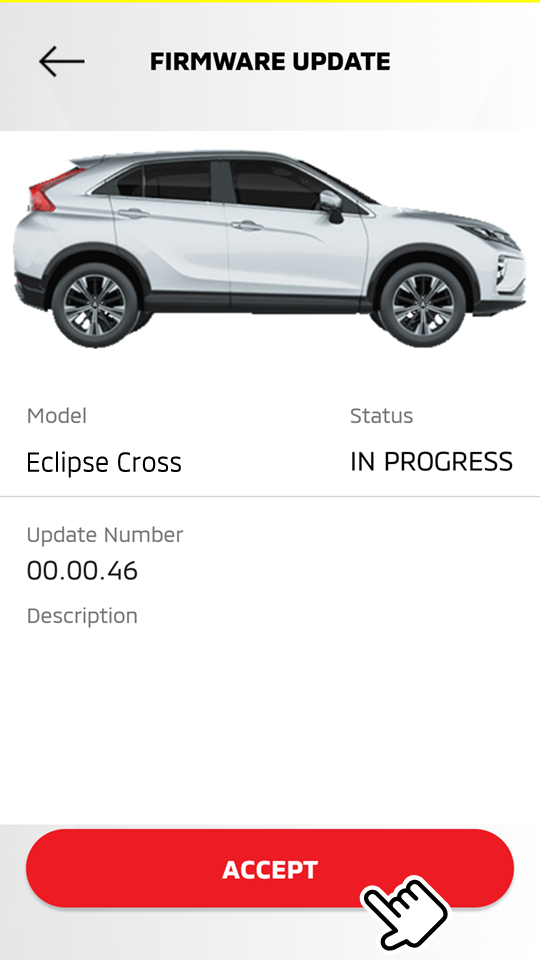
-
Download and installation of the update automatically begins and a notification via SMS is sent upon completion.
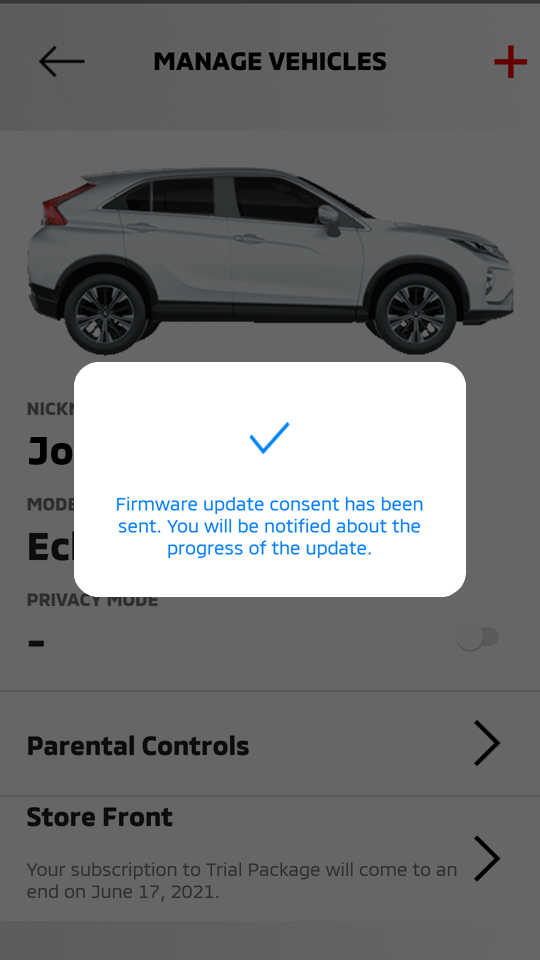
Important
If an error message is displayed due to download failure, installation failure, or any other reasons, contact your dealer or call center (1-888-564-1411).