Garage
01_01_05_Garage
Service description
You can add more vehicles to your account for MITSUBISHI CONNECT services.
When more than one vehicle is registered, select the vehicle that you wish to control through the telematics service.
The following item is available:
Adding a vehicle from your mobile app
01_01_05_01_Garage_app
HOME
 [
[  ]
]
-
Select "Manage Vehicles".

-
Select "
 ".
".
-
Connect to an additional vehicle by entering its VIN.

Refer to "Registering From Your Mobile App" for instructions on connecting a vehicle.
Adding a vehicle from the owner portal
01_02_03_01_Owner_Portal_Login_Out_Garage
Access website  OWNERS
OWNERS  MY GARAGE
MY GARAGE
Select "ADD A VEHICLE2".
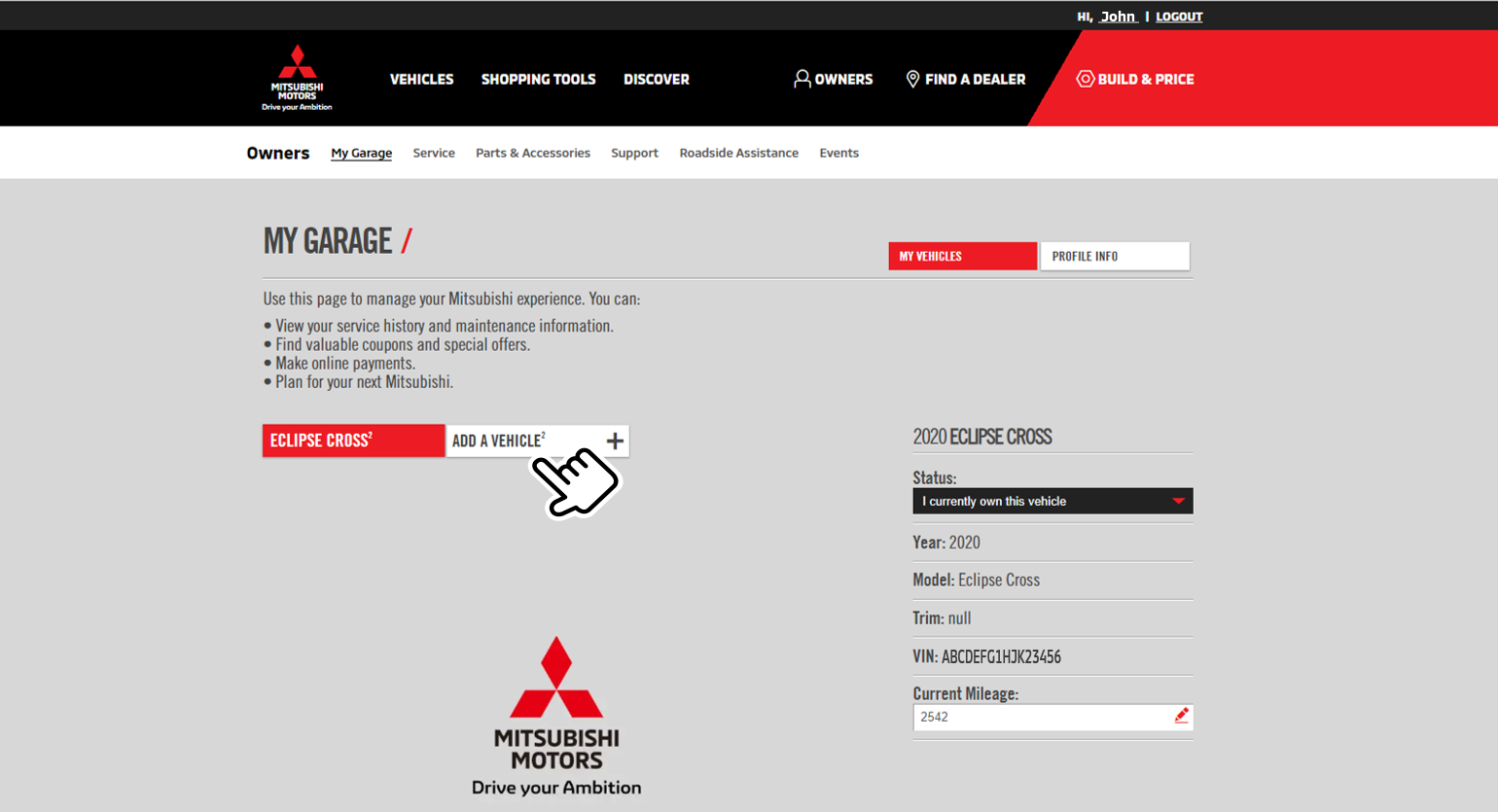
Refer to "Registering From Your Mobile App" for entering the additional vehicle information.