Garage
01_01_05_Garage
Service description
You can add more vehicles to your account for MITSUBISHI CONNECT services.
When more than one vehicle is registered, select a vehicle that you wish to control through the telematic service.
Below are the available items:
Adding a vehicle from your mobile app
01_01_05_01_Garage_app
Home  [
[  ]
]
-
Select "Manage Vehicles".

-
Select "ADD".

-
Connect to an additional vehicle by scanning or entering its VIN.

Refer to "Registering From Your Mobile App" for connecting an vehicle.
Adding a vehicle from the owner portal
01_02_03_01_Owner_Portal_Login_Out_Garage
Access website  OWNERS
OWNERS  MY GARAGE
MY GARAGE
Select "ADD A VEHICLE2".
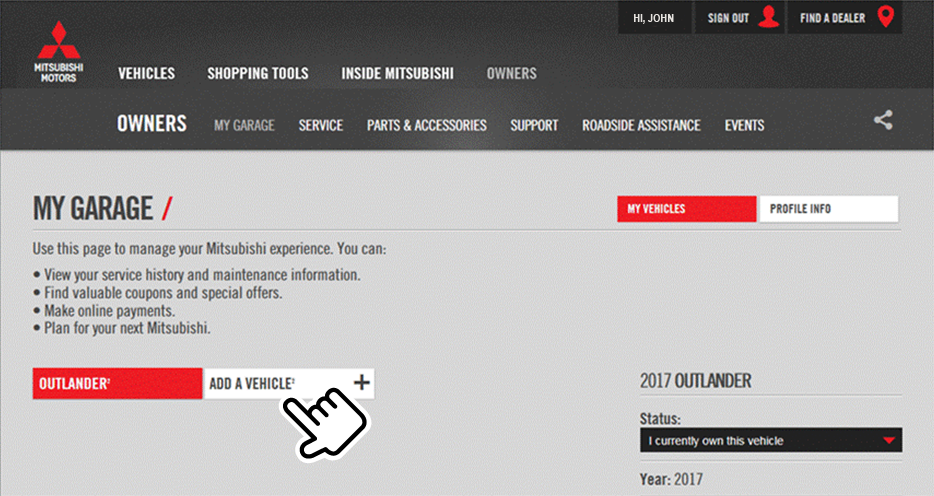
Refer to "Registering From Your Mobile App" to enter additional vehicle information.