Shop Front
03_06_03_02_Store_front
Service description
You can purchase updates and special offers through Shop Front in My MITSUBISHI CONNECT.
The following items are available:
Purchasing a service package from your mobile app
03_06_03_02_01_Store_front_from_app
-
Select [
 ] from the HOME screen.
] from the HOME screen.
-
Select "Manage Vehicles".
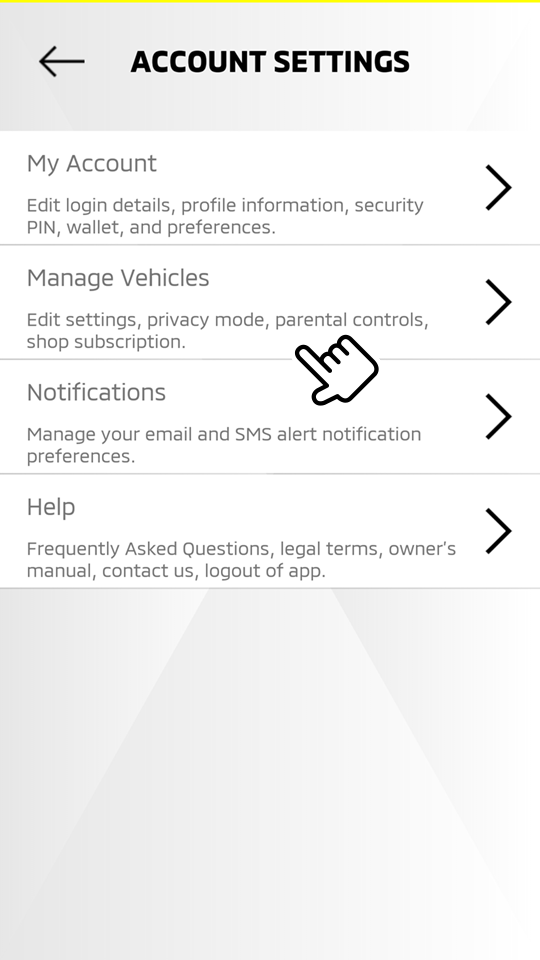
-
Select "EDIT SETTINGS".
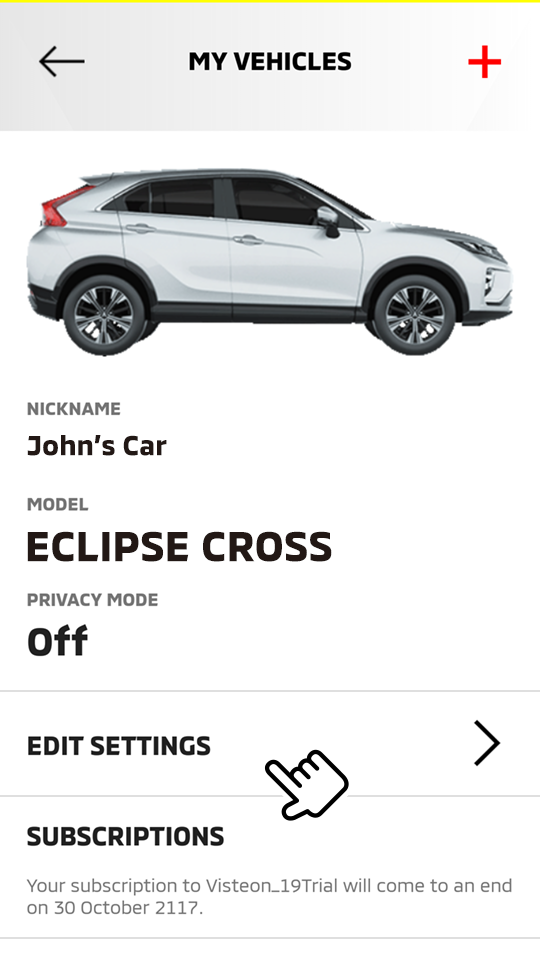
-
Select "Shop front".
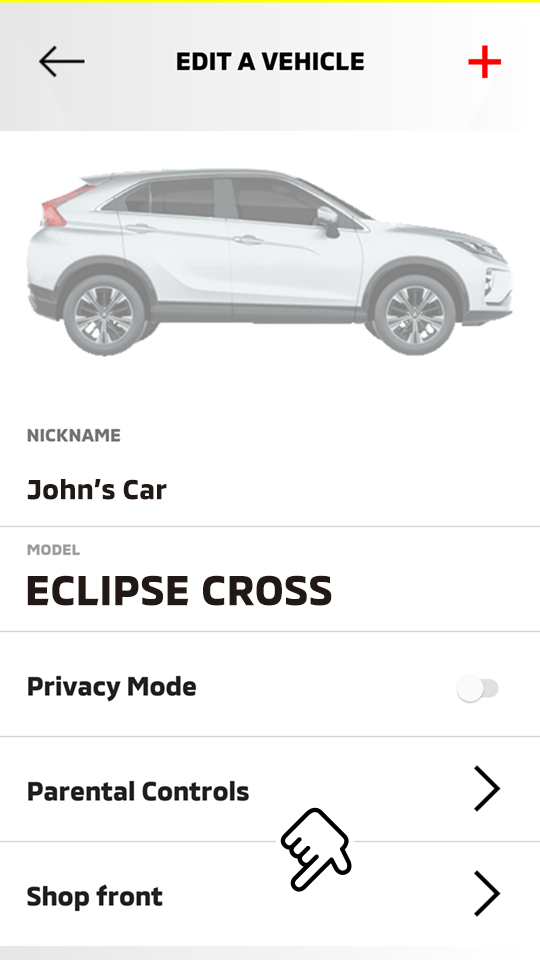
-
Select an item you wish to purchase, then select "PURCHASE".
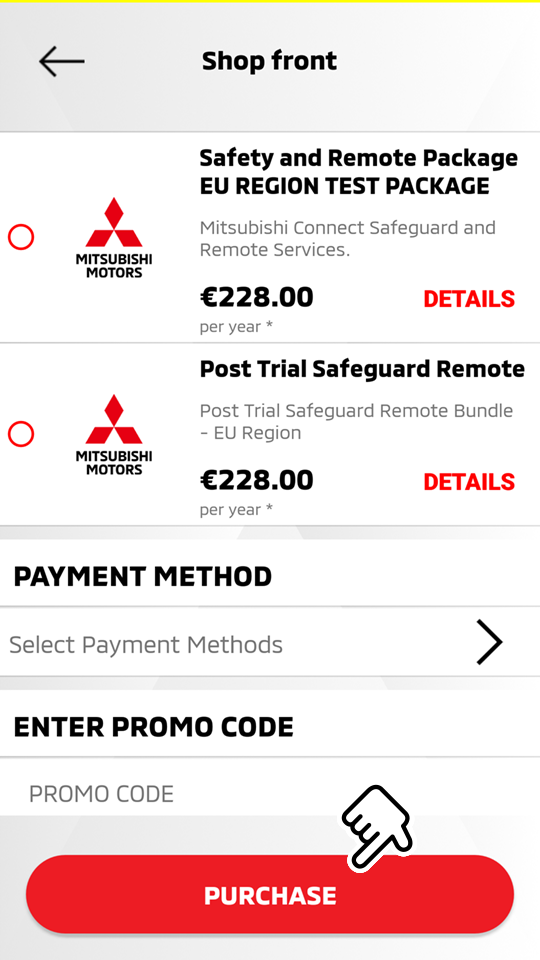
Note
-
Available method of payment is credit card only.
-
Acceptable credit cards are VISA, Master, American Express, and Discovery.
-
The credit card registered for the subscription service will be used for the purchase. If you wish to add another credit card to make the purchase, select "PAYMENT METHOD", "+ Add Payment", then enter your credit card information. (Refer to "Entering Your Credit Card Information")
Purchasing a service package from the owner portal
03_06_03_02_02_Store_front_from_portal
Access website  Login
Login  STORE
STORE

Select an item you wish to purchase, then select "SUBSCRIBE NOW".