Forgot Password
01_01_03_01_Forgot_password
Service description
If you have forgotten your password, use your app or owner portal, or contact the call centre to renew your password.
Renewing password from your mobile app
-
Select "Forgot Password?".
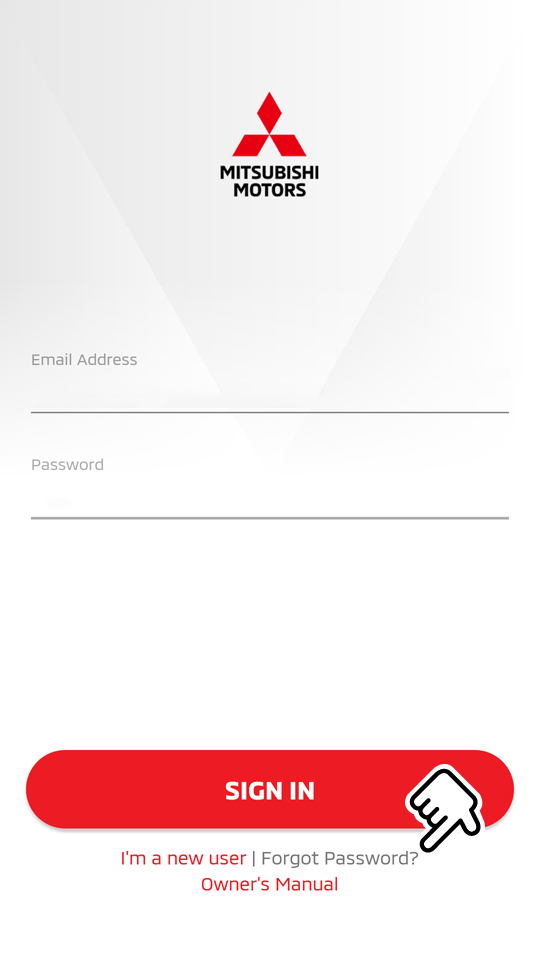
-
Select "Forgot Password?".
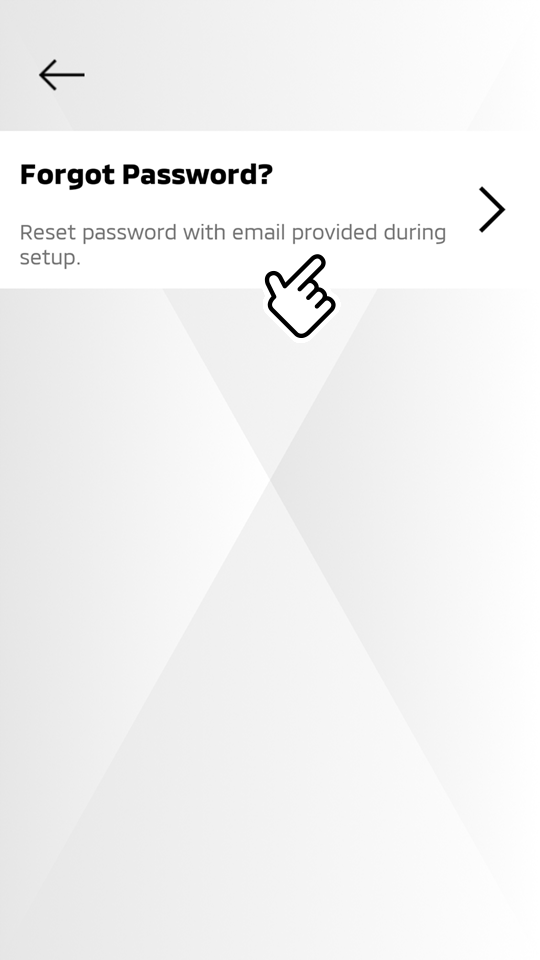
-
Enter your registered email address, then select "RESET PASSWORD".
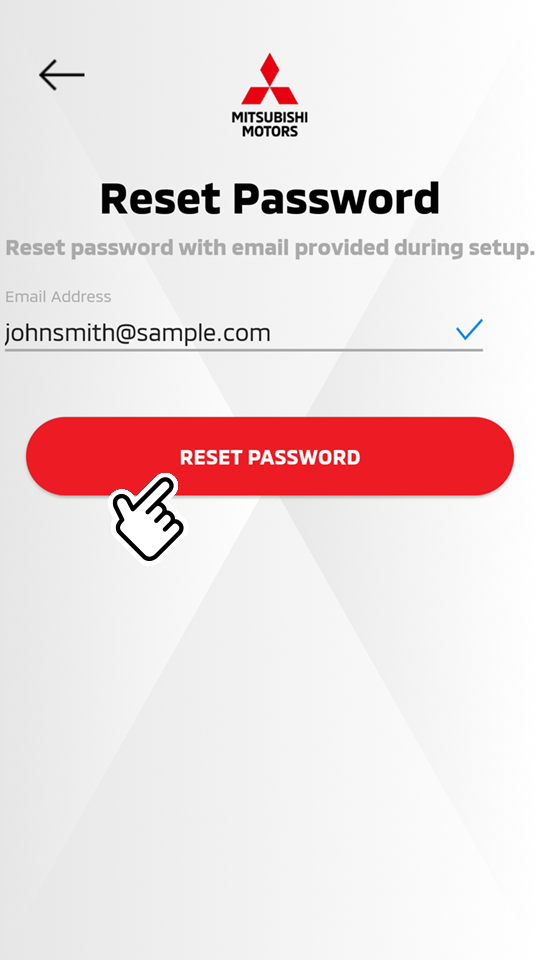
-
Enter your registered email address again as confirmation.
-
A link is sent to your email address. Click on the link to set a new password.
Renewing password from the owner portal
-
Select "FORGOT PASSWORD".

-
Enter your registered email address, then select "SEND INSTRUCTIONS".

-
A link is sent to your email address. Click on the link to set a new password.